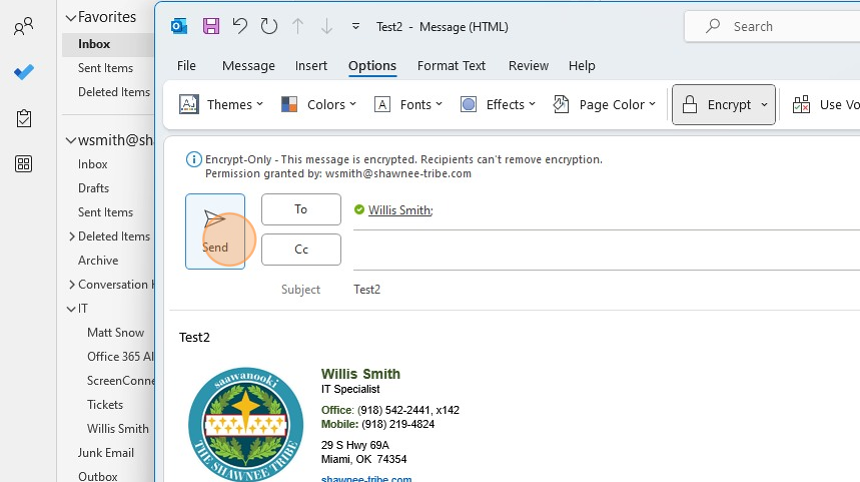Frequently Asked Question
How to send encryted email
Last Updated 2 years ago
Encrypting and sending an email with Outlook
Sending encrypted emails. Steps 1-7 are on the web application. Steps 8-13 are on the Outlook application. If using the Outlook New application use steps 1-7.
1. Open Browser

2. Navigate to mail.shawnee-tribe.com

3. Select New mail
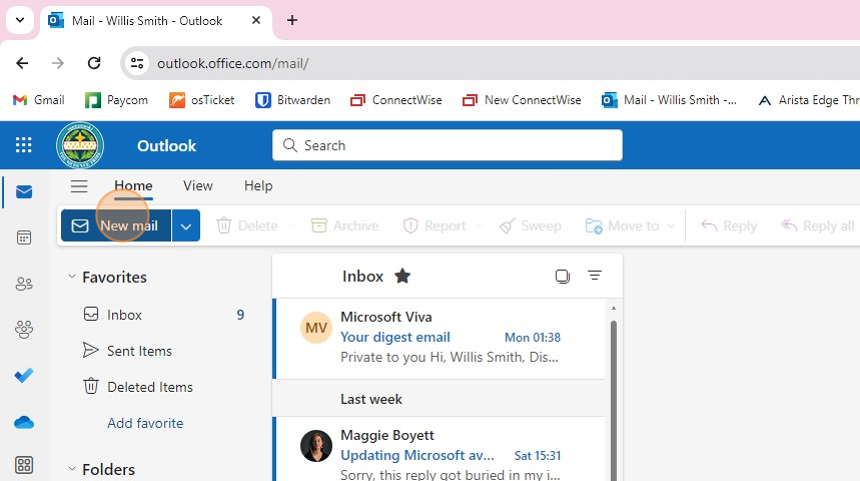
4. Click "Options"
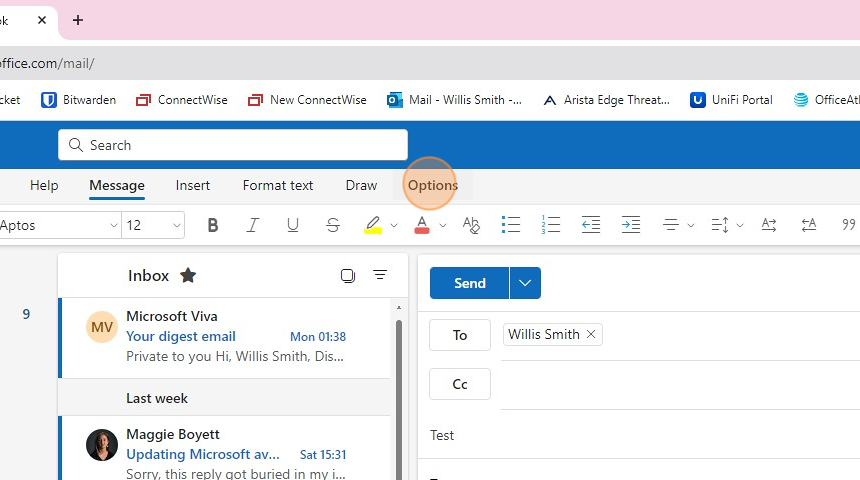
5. Click "Encrypt"
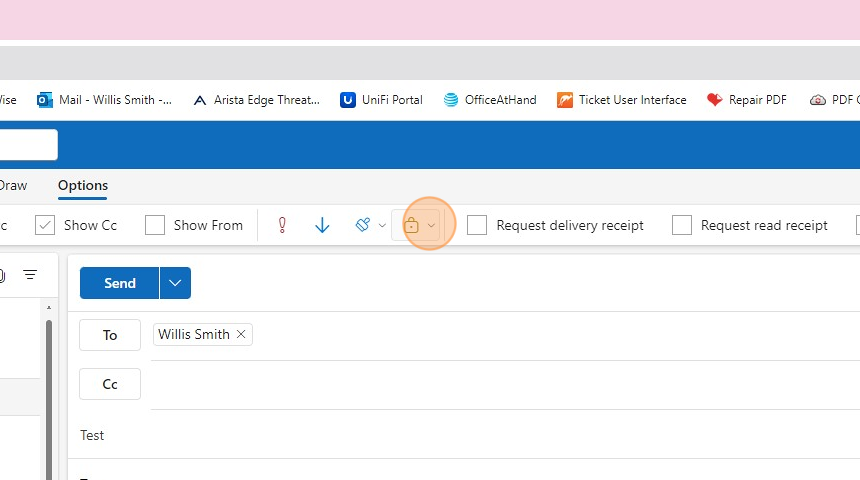
6. Click here
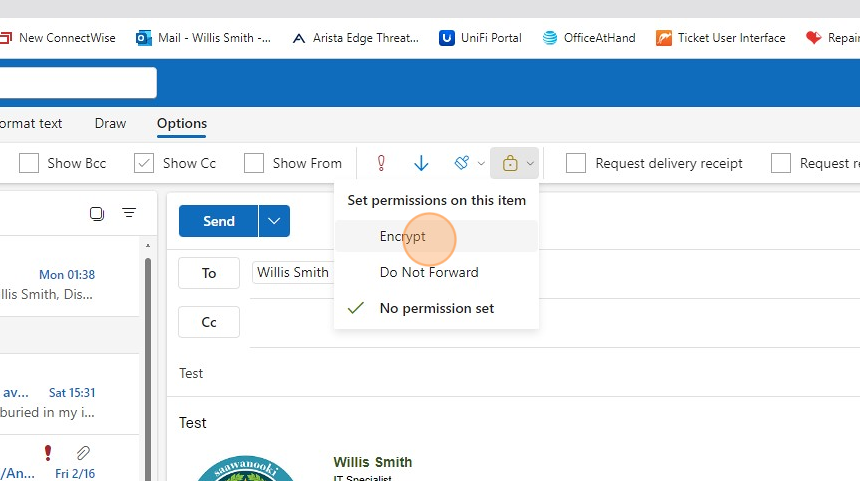
7. Click here
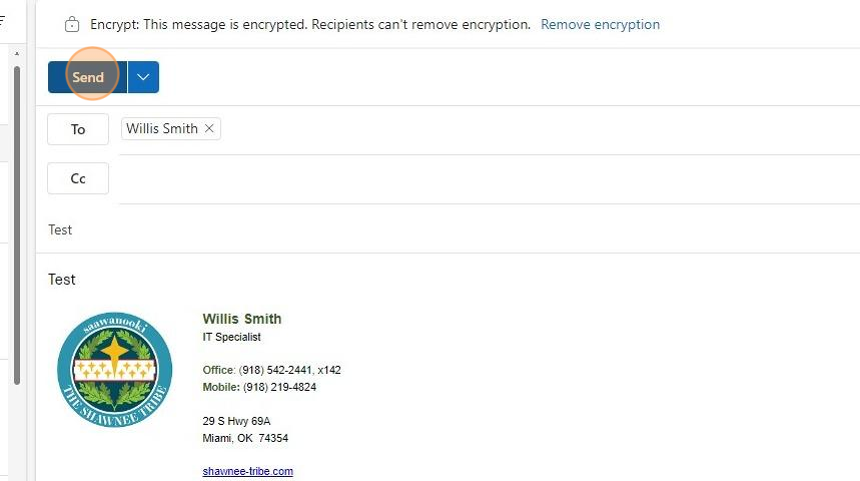
8. Open Outlook app on the computer
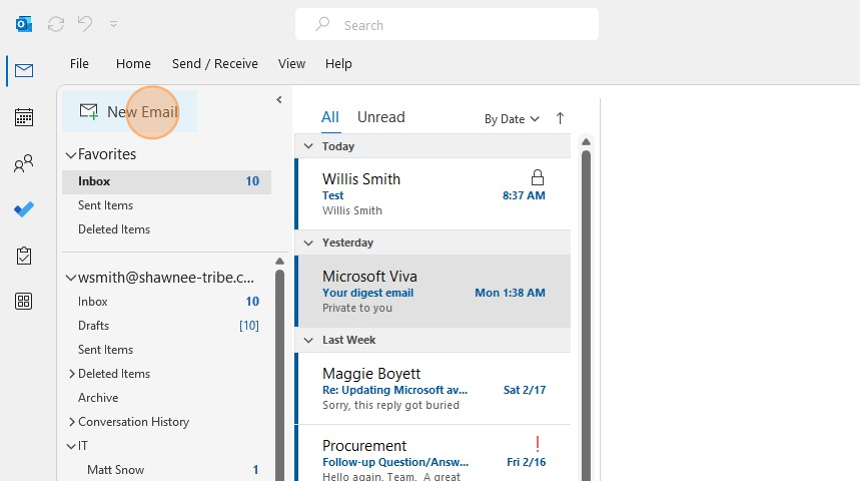
9. Click "Page 1 content"
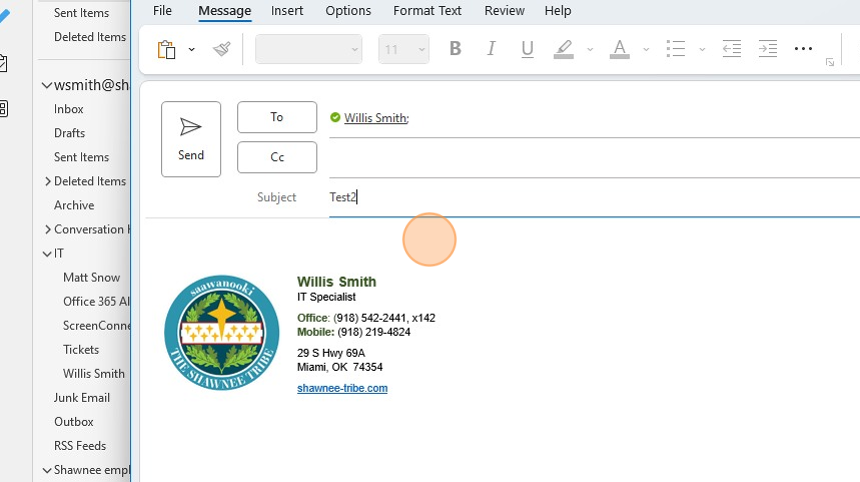
10. Click "Options"
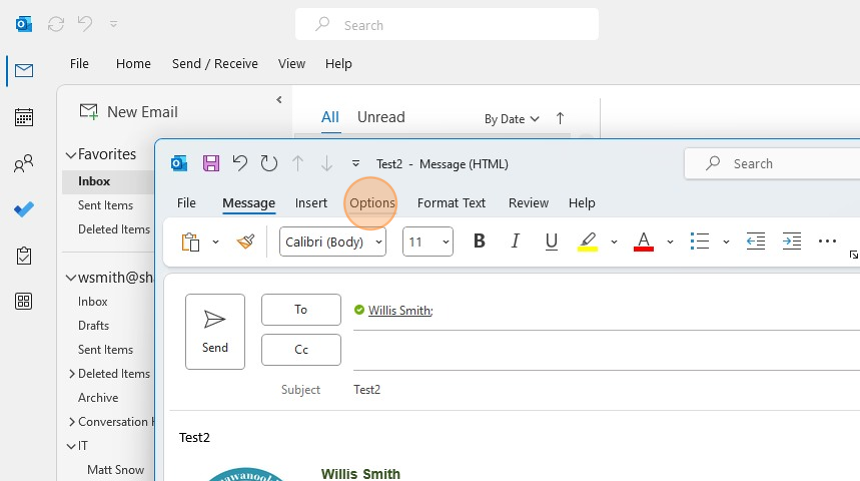
11. Click "More Options"
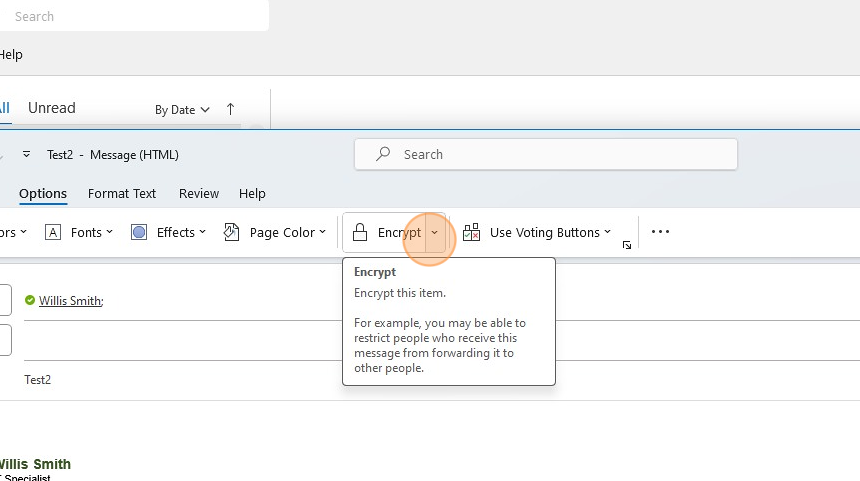
12. Click "Encrypt-Only"
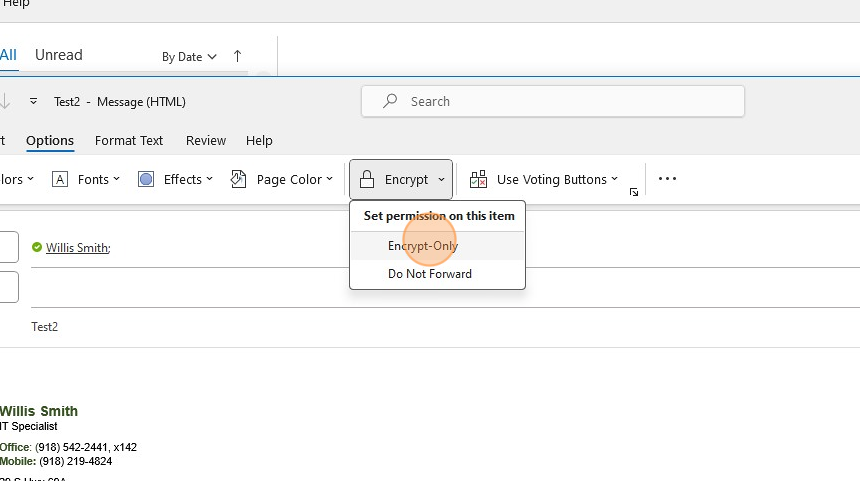
13. Click "Send"