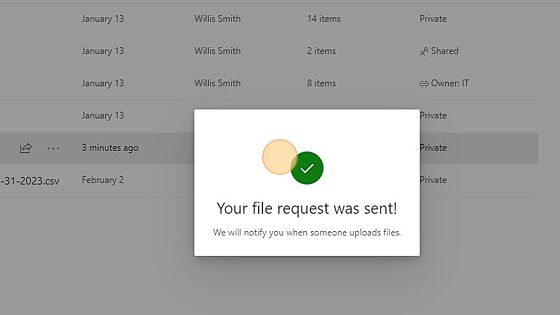Frequently Asked Question
How Do I request files to be sent to me securely
Last Updated 3 years ago
How to Request Files on OneDrive for Business
This must be done in the Outlook Web App from your browser.
1. Navigate to https://outlook.office.com/mail/
2. Click The Waffle.
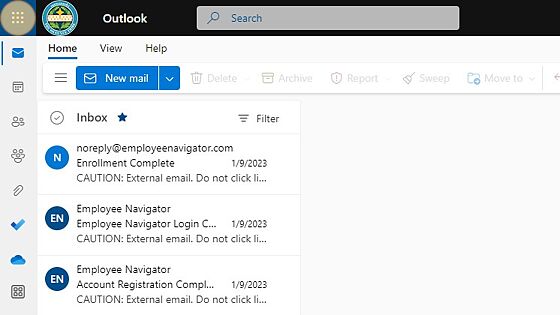
3. Click "OneDrive"
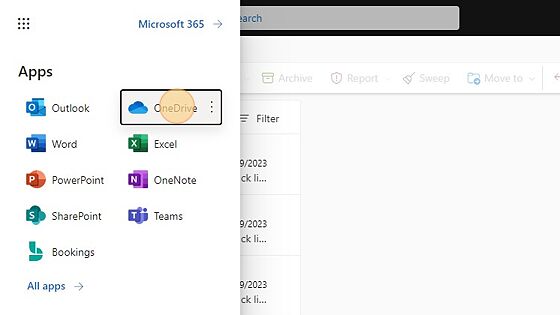
4. Click "My files"
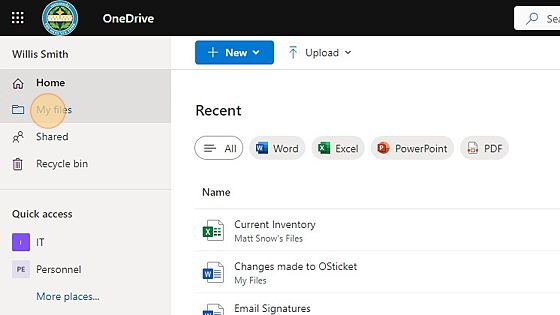
5. Right-click "The folder you would like the documents to be uploaded"
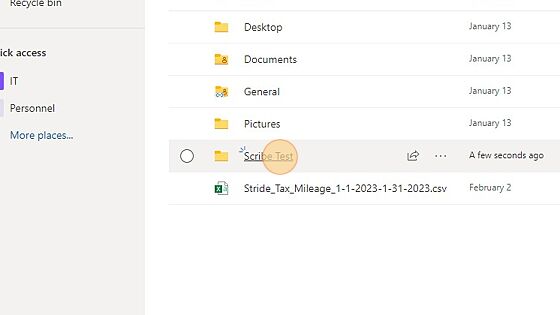
6. Right Click and "Request files"
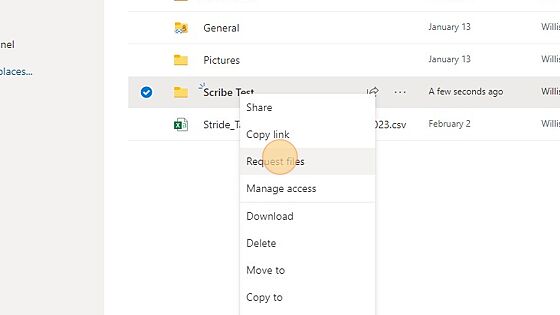
7. Click the "Enter a description" field.
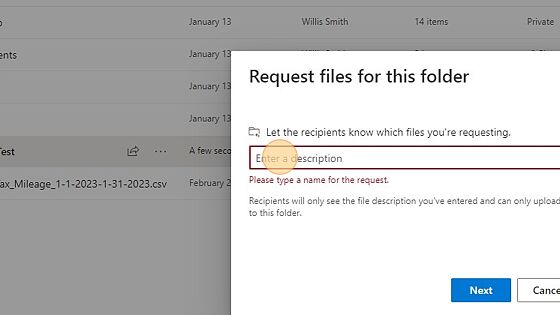
8. Click "Next"
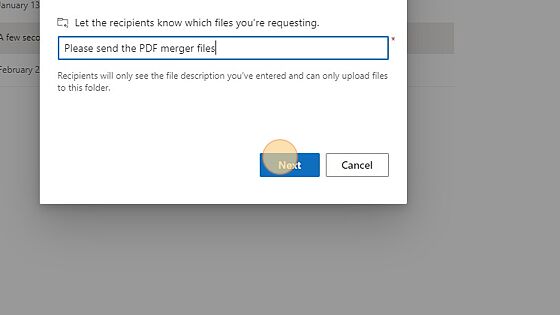
9. Click "Copy link"
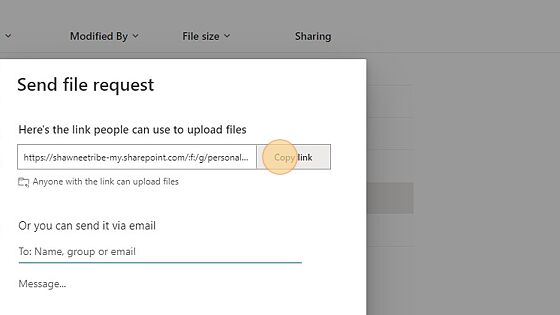
10. Click the "To: Name, group or email" field.
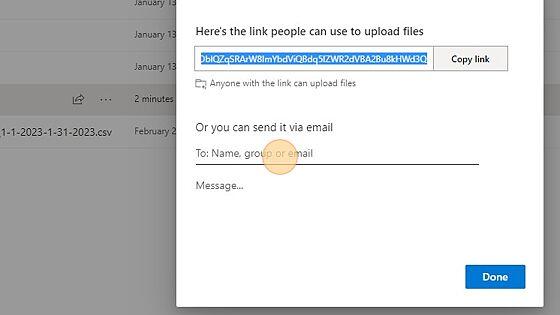
11. Click here.
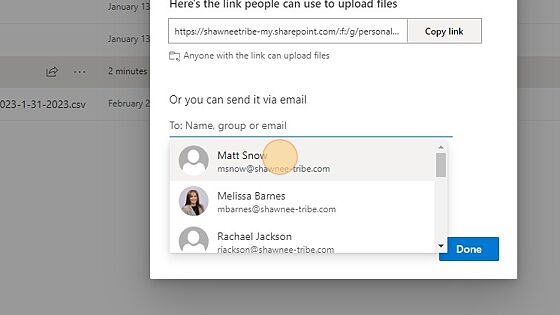
12. Click "Send"
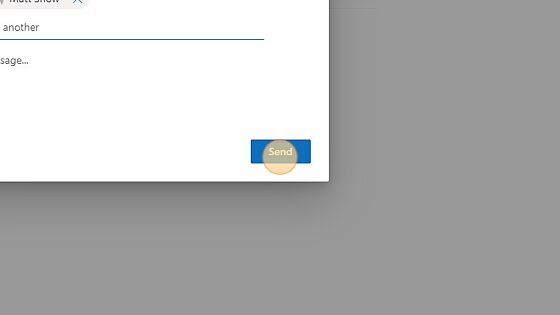
13. Click here.